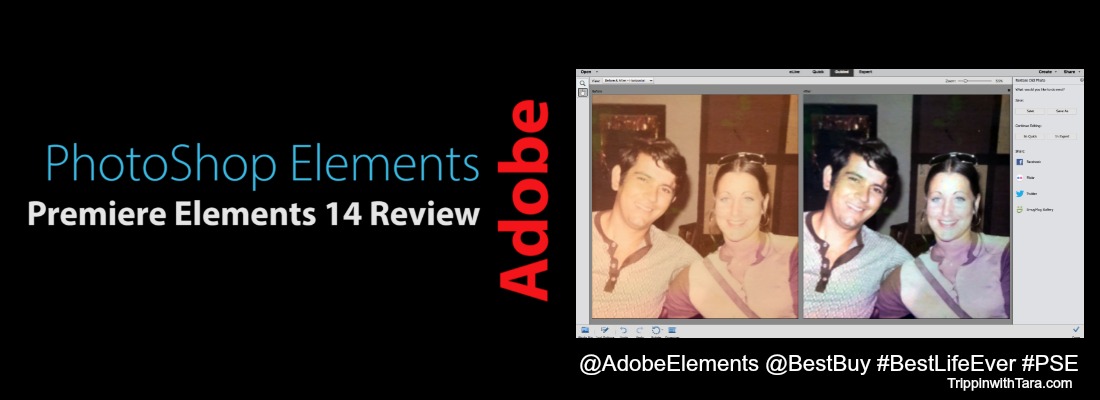
Trippin’ with Tara has been compensated in the form of a Best Buy Gift Card and/or received the product/service at a reduced price or for free. All opinions are our own.
Working as a travel and entertainment blogger means I have to take a lot of photos. Considering what I do, I’m a minimalist when it comes to carrying around a bunch of camera equipment when I am working on an event and/or traveling. I have been tempted a time or two to buy a really great camera. But now, with this pretty awesome Best Buy opportunity, I got to play with Adobe PhotoShop Elements and Premiere Elements 14 for a bit. I can say that I am really less interested in purchasing any new camera equipment anytime soon (husband grins). My iPhone 6 plus seems to being doing the job pretty good, and with these programs, I am in photoshop heaven.
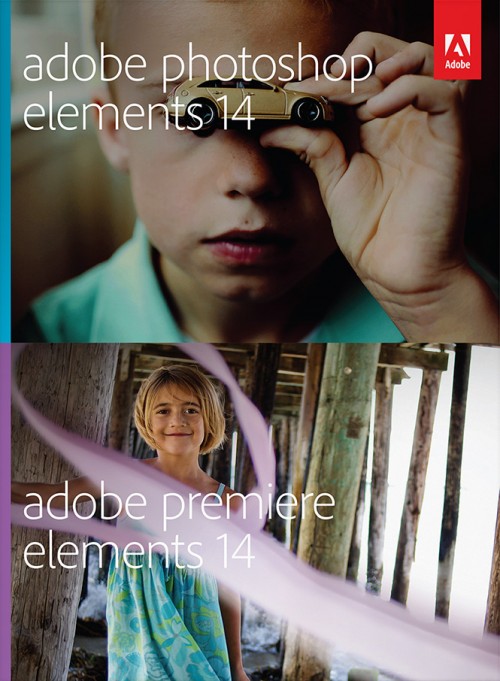
Adobe PhotoShop Elements and Premiere Elements 14 Review
So, I am new to PhotoShop, so for me PhotoShop Elements was my first experience with this type of photo editing. I have to say, I haven’t been one to take the time to mess with enhancing my photos other than an Instagram contrast or brightness edit. Ok, I admit it, I don’t know what I was thinking! From what I am learning, every time I immerse myself in going through and editing my photos, I feel this program is fantastic!

Here’s an example of how I took an old photo of my parents and made it look a bit better than the original. The Adobe PhotoShop is great for the casual picture taker like me. I have just found a better way to organize, edit, and share my photos and videos. Both photos and videos can be shared via disc or on Facebook, YouTube, Vimeo and more. They can also be viewed on 4K and HD TVs (new with Elements 14).
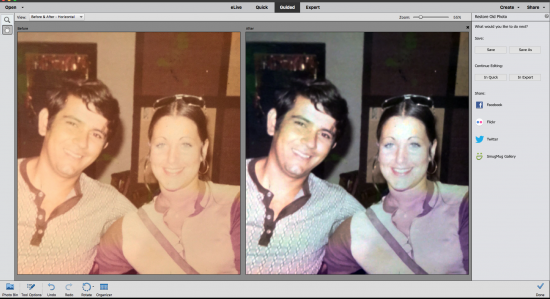
But for me I think I had the most fun messing with the Premiere Elements 14 video editing. To show you some of the tools I used to change this one video with the same clip I took on my iPhone 6 Plus while in Aruba this summer. I used both the “quick edits” and the “guided edits” features to help me through the process to create ultimate photos and videos in Premiere Elements 14.
It’s easy to see that in very little time, someone like me that has never played with PhotoShop software, can quickly learn how to improve, edit and even organize my photos and videos.The best part about Photoshop is that I used to access it remotely on a cloud based windows virtual desktop on azure from hosted desktop as a service provider which made it much easier for me to work remotely. I have learned to capture the moment in the now. I can now perfect the photo or video later. It really is easy with Elements 14.
The Adobe Elements is all about simplicity and sharing with both your photos & videos. Easy to use, and the perfect holiday gift for anyone that likes to take photos and videos!
For just under $150, these products are now available at Best Buy.
- You Have to Remember – 9/11, 20 Years Later - September 11, 2021
- Creating the Perfect Look with a Maxi Dress - October 20, 2020
- Brand Better Giveaway - October 6, 2020
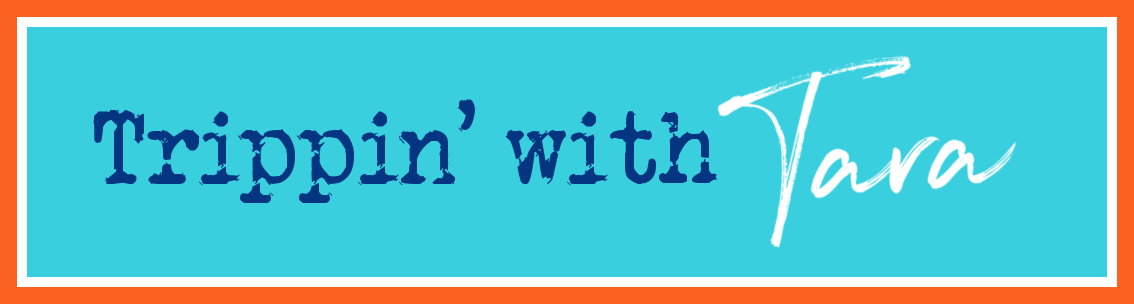
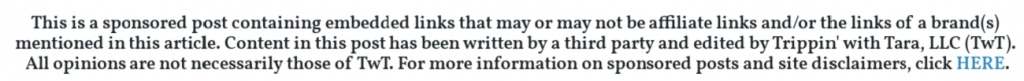


Wonderful post but I was wondering if you could write a litte more on this subject?
I’d be very grateful if you could elaborate a little bit more.
Cheers!
you’ve gotten an ideal weblog right here! would you prefer to make some invite posts on my weblog?